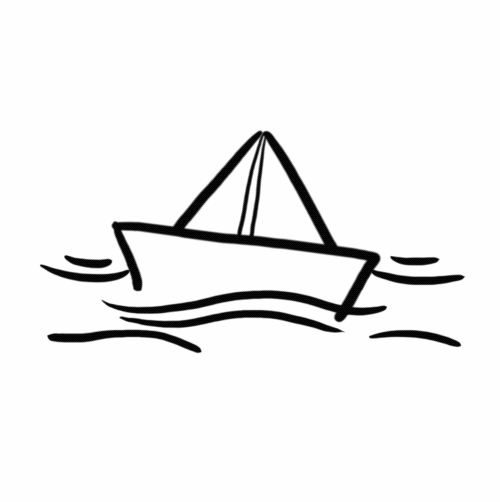Supervisor安装
2023年8月1日...大约 3 分钟
Supervisor安装
CentOS下安装
以CentOS 7.5 为例。
yum install supervisorDebian下安装
以Debian 8.9 (jessie)为例。
`apt install supervisor`开机启动
系统服务名为supervisor或supervisord。
systemctl enable supervisor或
systemctl enable supervisord命令
下述,“|”表示使用左侧或右侧,“<>”表示其括起的内容可选,“{}”表示其括起的内容为一个整体,“...”表示重复之前的内容,“PROGRAM”为配置中program小节设置的程序名。
- supervisorctl:进入命令行交互界面,可直接输入子命令进行管理。
- supervisorctl reload:重新加载配置文件,并重启supervisord及所有自动启动的程序。
- supervisorctl restart {PROGRAM< ...>}|all:重启程序,all表示重启所有程序。
- supervisorctl start {PROGRAM< ...>}|all:启动程序,all表示启动所有程序。
- supervisorctl status <{PROGRAM< ...>}|all>:查看程序状态,如为all或不指定则查看所有程序状态。
- supervisorctl stop {PROGRAM< ...>}|all:停止程序,all表示停止所有程序。
- supervisorctl update:重新加载配置文件,并启动新配置指定的程序。
配置
CentOS中的配置文件为/etc/supervisord.conf,配置文件目录为/etc/supervisord.d/,配置文件目录中的配置文件后缀为.ini。
Debian中的配置文件为/etc/supervisor/supervisord.conf,配置文件目录为/etc/supervisor/conf.d,配置文件目录中的配置文件后缀为.conf。
自定义的配置文件最好放于配置文件目录。每个配置文件可包含多个小节,使用“;”开头进行注释。
program小节
修改此小节的内容需要使用supervisorctl restart PROGRAM重启被管理的程序。
配置示例如下(各配置均已被注释):
;[program:theprogramname]
;command=/bin/cat ; the program (relative uses PATH, can take args)
;process_name=%(program_name)s ; process_name expr (default %(program_name)s)
;numprocs=1 ; number of processes copies to start (def 1)
;directory=/tmp ; directory to cwd to before exec (def no cwd)
;umask=022 ; umask for process (default None)
;priority=999 ; the relative start priority (default 999)
;autostart=true ; start at supervisord start (default: true)
;autorestart=true ; retstart at unexpected quit (default: true)
;startsecs=10 ; number of secs prog must stay running (def. 1)
;startretries=3 ; max # of serial start failures (default 3)
;exitcodes=0,2 ; 'expected' exit codes for process (default 0,2)
;stopsignal=QUIT ; signal used to kill process (default TERM)
;stopwaitsecs=10 ; max num secs to wait b4 SIGKILL (default 10)
;user=chrism ; setuid to this UNIX account to run the program
;redirect_stderr=true ; redirect proc stderr to stdout (default false)
;stdout_logfile=/a/path ; stdout log path, NONE for none; default AUTO
;stdout_logfile_maxbytes=1MB ; max # logfile bytes b4 rotation (default 50MB)
;stdout_logfile_backups=10 ; # of stdout logfile backups (default 10)
;stdout_capture_maxbytes=1MB ; number of bytes in 'capturemode' (default 0)
;stdout_events_enabled=false ; emit events on stdout writes (default false)
;stderr_logfile=/a/path ; stderr log path, NONE for none; default AUTO
;stderr_logfile_maxbytes=1MB ; max # logfile bytes b4 rotation (default 50MB)
;stderr_logfile_backups=10 ; # of stderr logfile backups (default 10)
;stderr_capture_maxbytes=1MB ; number of bytes in 'capturemode' (default 0)
;stderr_events_enabled=false ; emit events on stderr writes (default false)
;environment=A=1,B=2 ; process environment additions (def no adds)
;serverurl=AUTO ; override serverurl computation (childutils)- [program:PROGRAM]:被管理的程序名。可指定多个program小节。
- command=CMD:执行的命令,可带参数。
- directory=DIR:执行命令时的进程运行目录。
- autostart=AUTO:是否自动启动。默认为true。
- autorestart=AUTO:是否自动重启。为true、false或unexpected,默认为true。如为unexpected,当进程的退出码不为exitcodes中的值时重启。
- exitcodes=CODE1,CODE2:允许的进程退出码。以“,”分隔,默认为0,2。
- stopsignal=SIGNAL:停止进程时发送的信号。默认为TERM。
- user=USER:执行命令使用的系统用户。
- stdout_logfile=FILENAME:stdout的重定向日志文件。
- stderr_logfile=FILENAME:stderr的重定向日志文件。