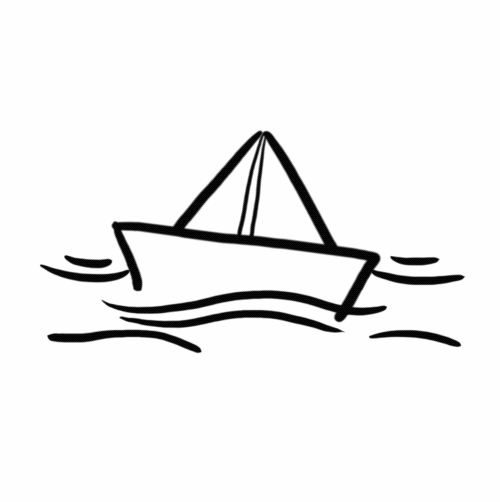使用Docker搭建WebDAV服务
2025年2月7日...小于 1 分钟
Docker 仓库: https://registry.hub.docker.com/r/hacdias/webdav
创建配置文件
# Server related settings
address: 0.0.0.0
port: 5082
auth: true
tls: false
cert: cert.pem
key: key.pem
prefix: /
debug: false
# Default user settings (will be merged)
scope: .
modify: true
rules: []
# CORS configuration
cors:
enabled: true
credentials: true
allowed_headers:
- Depth
allowed_hosts:
- http://localhost:5082
allowed_methods:
- GET
exposed_headers:
- Content-Length
- Content-Range
users:
- username: admin
password: admin
scope: /data
- username: encrypted
password: "{bcrypt}$2y$10$zEP6oofmXFeHaeMfBNLnP.DO8m.H.Mwhd24/TOX2MWLxAExXi4qgi"
- username: "{env}ENV_USERNAME"
password: "{env}ENV_PASSWORD"
- username: basic
password: basic
modify: false
rules:
- regex: false
allow: false
path: /some/file
- path: /public/access/
modify: true将config.yaml所在目录映射进容器,并在启动参数指定config为容器内config.yml
参考
docker run -d --name webdav-go -v /media:/data/media -v /docker/webdav:/config -p 8081:8081 --restart unless-stopped hacdias/webdav:latest --config /config/config.yml